|
|
Vegapunk
Posts : 2032
 |  Subject: Save Your Information Subject: Save Your Information  Thu 10 Mar 2011, 12:13 pm Thu 10 Mar 2011, 12:13 pm | |
| Hey guys,
For all of you that have been following the progress and are wondering what will happen with the update then look at this closely. Though it is not planned that information will be deleted we cannot 100% assure that all information whether it be completed or W.I.P will remain where it is. Though there is a small chance that it will go missing, we are releasing a general disclaimer just in case. This is mainly aimed at the W.I.P applications in the creation area.
So, SAVE YOUR INFORMATION PEOPLE.
Love, US Staff. |
|
  | |
₡amisado
Age : 30
Posts : 1256
 |  Subject: Re: Save Your Information Subject: Re: Save Your Information  Fri 11 Mar 2011, 2:21 am Fri 11 Mar 2011, 2:21 am | |
| | Great... now I gotta find a way to do this... e.e |
|
  | |
Slurberdur
Age : 32
Posts : 787
 |  Subject: Re: Save Your Information Subject: Re: Save Your Information  Fri 11 Mar 2011, 3:27 am Fri 11 Mar 2011, 3:27 am | |
| | Unlocking approved things would greatly allow for this in a much easier fashion dont you think? |
|
  | |
Ryuuza
Age : 32
Posts : 381
 |  Subject: Re: Save Your Information Subject: Re: Save Your Information  Fri 11 Mar 2011, 3:46 am Fri 11 Mar 2011, 3:46 am | |
| | I'll get right on that |
|
  | |
Ryuuza
Age : 32
Posts : 381
 |  Subject: Re: Save Your Information Subject: Re: Save Your Information  Fri 11 Mar 2011, 5:03 pm Fri 11 Mar 2011, 5:03 pm | |
| | Everything is unlocked, members should be able to access their things, and save them if they like. |
|
  | |
Keos
Age : 29
Posts : 1585
 |  Subject: Re: Save Your Information Subject: Re: Save Your Information  Fri 18 Mar 2011, 10:20 pm Fri 18 Mar 2011, 10:20 pm | |
| I can't see my character's application unlocked and I seriously want to copy it with all the adjusting stuff. Please unlock my application as it's really important to me.
Thank you. |
|
  | |
Ryuuza
Age : 32
Posts : 381
 |  Subject: Re: Save Your Information Subject: Re: Save Your Information  Fri 18 Mar 2011, 10:26 pm Fri 18 Mar 2011, 10:26 pm | |
| | I hope that works, if not I will move them one more time. |
|
  | |
Pattycakes
Age : 30
Posts : 1701
 |  Subject: Re: Save Your Information Subject: Re: Save Your Information  Sat 19 Mar 2011, 2:17 pm Sat 19 Mar 2011, 2:17 pm | |
| | An application doesn't need to be unlocked. All you have to do is select it all, then paste it into word. It will automatically save the formatting. |
|
  | |
Keos
Age : 29
Posts : 1585
 |  Subject: Re: Save Your Information Subject: Re: Save Your Information  Sat 19 Mar 2011, 2:19 pm Sat 19 Mar 2011, 2:19 pm | |
|
It won't. Not all of it. |
|
  | |
TNT
Age : 30
Posts : 644
 |  Subject: Re: Save Your Information Subject: Re: Save Your Information  Sun 20 Mar 2011, 2:02 am Sun 20 Mar 2011, 2:02 am | |
| | Make sure you save it, especially sense there's a site hacker on the loose. |
|
  | |
Osaru
Posts : 487
 |  Subject: Re: Save Your Information Subject: Re: Save Your Information  Sun 20 Mar 2011, 2:57 am Sun 20 Mar 2011, 2:57 am | |
| | It should. What edition of Word are you using? |
|
  | |
Pattycakes
Age : 30
Posts : 1701
 |  Subject: Re: Save Your Information Subject: Re: Save Your Information  Sun 20 Mar 2011, 6:50 am Sun 20 Mar 2011, 6:50 am | |
| | Yeah, any Edition of Word since 2003 saves copied text with formatting. If not, use the quote function, then copy the quote text. If that too doesn't work, download Open Office Word and use that. |
|
  | |
Osaru
Posts : 487
 |  Subject: Re: Save Your Information Subject: Re: Save Your Information  Sun 20 Mar 2011, 7:24 am Sun 20 Mar 2011, 7:24 am | |
| I was just going to say that I have Word '03, and it saves, but Pat beat me there  |
|
  | |
Leighton
Age : 29
Posts : 766
 |  Subject: Re: Save Your Information Subject: Re: Save Your Information  Sun 20 Mar 2011, 3:25 pm Sun 20 Mar 2011, 3:25 pm | |
| | I think he means the coding behind the template. It would pretty annoying to copy your information, find out the template doesn't change, and then have to add all that code once again. |
|
  | |
Sponsored content
 |  Subject: Re: Save Your Information Subject: Re: Save Your Information  | |
| |
|
  | |
|






